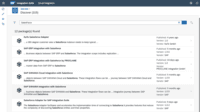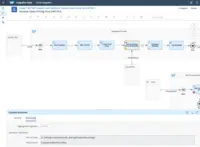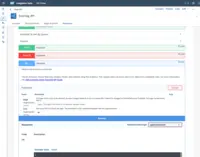Overview
What is SAP Integration Suite?
SAP Integration Suite is an integration platform-as-a-service (iPaaS) that helps quickly integrate on-premises and cloud-based processes, services, applications, events, and data. It is used to accelerate innovation, automate more processes, and realize a faster time to value.
SAP Integration Suite Review!!
Great tool to manage integration requirement in the complex IT Landscape
SAP Integration Suite Review
incredible software
SAP Integration Suite all over org with multiple functionalitys
SAP Integration Suite Review
CPI Review
Connections are made easy with SAP Integration
Using SAP Integration Suite to integrate with S4HANA at my organization.
Streamlining Business Processes with SAP Integration Suite
SAP Integration Suite experience from a starting point
The product helps us …
SAP Integration Suite is getting to be very cool
We are using the entire scope / from b2b to Event Mesh to Cloud Integration
The business problems it …
SAP Integration Suite, perfect to migrate from SAP PI/PO
Not sure
How SAP Integration Suite Differs From Its Competitors
SAP Integration Suite
SAP Integration Suite Business Insight
SAP Integration Suite
Third party data integration but end up using another middleware Boomi.
Utilized cloud connector to integrate on premise applications
SAP Integration Suite Business Insight
SAP Integration Suite Business Insight
SAP Integration Suite
SAP Integration Suite Business Insight
SAP Integration Suite
SAP Integration Suite Business Insight
SAP Integration Suite
SAP Integration Suite Business Insight
SAP Integration Suite
SAP Integration Suite Business Insight
SAP Integration Suite
SAP Integration Suite Business Insight
SAP Integration Suite
SAP Integration Suite
SAP Integration Suite
SAP Integration Suite Business Insight
SAP Integration Suite
SAP Integration Suite
SAP Integration Suite Business Insight
SAP Integration Suite
SAP Integration Suite Business Insight
SAP Integration Suite
SAP Integration Suite Business Insight
SAP Integration Suite
SAP Integration Suite Business Insight
SAP Integration Suite
SAP Integration Suite Business Insight
SAP Integration Suite
SAP Integration Suite Business Insight
SAP Integration Suite
SAP Integration Suite Business Insight
SAP Integration Suite
SAP Integration Suite
SAP Integration Suite Business Insight
SAP Integration Suite
SAP Integration Suite Business Insight
SAP Integration Suite
SAP Integration Suite
It is helping us …
SAP Integration Suite Business Insight
All over customers vendors and employees are knowledgeable in English language hence we have not used translation function till date but I got to know that we can use this if required in future for our …
Awards
Products that are considered exceptional by their customers based on a variety of criteria win TrustRadius awards. Learn more about the types of TrustRadius awards to make the best purchase decision. More about TrustRadius Awards
Popular Features
- Pre-built connectors (110)9.090%
- Data quality services (105)8.888%
- Support for real-time and batch integration (109)8.585%
- Monitoring console (108)7.272%
Reviewer Pros & Cons
Pricing
Entry-level set up fee?
- No setup fee
Offerings
- Free Trial
- Free/Freemium Version
- Premium Consulting/Integration Services
Starting price (does not include set up fee)
- $11,199 per year
Features
Cloud Data Integration
Cloud data integration software simplifies the task of integrating data from multiple different cloud applications
- 9Pre-built connectors(110) Ratings
Pre-built, tested connectors to a wide variety of applications such as ERP, CRM, HCM, Marketing Automation, etc.
- 7.5Connector modification(95) Ratings
Provision for modification of pre-built connectors to suit specific environments
- 8.5Support for real-time and batch integration(109) Ratings
Software supports both real-time and batch integrations
- 8.8Data quality services(105) Ratings
Software includes capability to perform data profiling, deduplication, cleansing etc.
- 8.6Data security features(105) Ratings
Data security features include rights management, LDAP integration, password encryption, etc.
- 7.2Monitoring console(108) Ratings
Central console for monitoring resource utilization, system health, ability to start and stop processes, etc.
Product Details
- About
- Competitors
- Tech Details
- FAQs
What is SAP Integration Suite?
SAP Integration Suite Screenshots
SAP Integration Suite Videos
SAP Integration Suite Competitors
SAP Integration Suite Technical Details
| Deployment Types | Software as a Service (SaaS), Cloud, or Web-Based |
|---|---|
| Operating Systems | Unspecified |
| Mobile Application | Apple iOS, Android, Windows Phone, Blackberry, Mobile Web |
| Supported Countries | Global |
| Supported Languages | English |
Frequently Asked Questions
Comparisons
Compare with
Reviews and Ratings
(694)Attribute Ratings
Reviews
(1-25 of 96)incredible software
- sales
- finance
- purchase
- more br localization functions
- more analytics apps at Fiori
- more ecommerce functionalities
CPI Review
- Integration with SAP products
- Secure and simple network
- Real time and Asynchronous messages
- Holding the error message content for longer time
- Increase the data limit to hold the error processing
- Standard bold on or API integrations with Non SAP products like ServiceNow, Salesforce
Connections are made easy with SAP Integration
- Connections are made easy
- Navigation has room for improvement.
Streamlining Business Processes with SAP Integration Suite
- Broad Connectivity: SAP Integration Suite excels in connecting diverse systems, including SAP and non-SAP applications, databases, and third-party services.
- Pre-built Integrations and Templates:The suite provides a library of pre-built integrations and templates for common business scenarios.
- User-Friendly Design Tools:
- API Management:
- Complexity of Configuration:
- Learning Curve for New Users:
- Performance Optimization Tools:
- More Out-of-the-Box Connectors:
Comprehensive and user friendly!
- Better visibility on connections
- Neo and cloud foundry options
- Strengths relations with vendors
- Affordable cost with licensing
- Integration dashboard
- More clear connector options
-new/existing vendor integrations
-cloud to cloud connections
-downstream processes w/ SFTP
Integration suite is great for vendor connections between your HRIS platform (EC) and downstream vendors such as a retirement or benefits vendors, payroll management, or surveyor. It is very clear on both sides of the aisle what is and is not required to make a successful connection from one end point to the other.
-on premise integrations
-home grown applications
-simple file transfers
SAP Integration Suite with Future Enablements
- Access from anywhere
- Multiple layer security
- Ease of use
- Data recovery
- Access control
- Support
- Installation
- Training and Materials
- Need More logs (log files) at every level for enhanced security
It is best suited for API management activity that uses the cloud as a backbone and cross-section.
- The drag-and-drop interface, as well as SAP regular improvements to its pre-packaged content, are also excellent features.
- The security features (such as the cloud connection for sending data to the local system, as well as encryption and scrambling) are really beneficial.
- Unlike other tools I've tested, the SAP connectivity package offers access to third-party cloud apps.
- Prototyping may be completed more quickly, and the team can determine whether or not to proceed with the integration depending on the feedback process.
- To assist with design and publication, the SAP connectivity package could surely benefit from additional user-friendly interfaces and functionality.
- The overall cost of the product as well as the training required for the team to do Agile PoCs so that we can rapidly show the portions that are practical and high value.
Good Cloud-based middleware product, built by SAP
- API Call
- Transformation
- Sync and Async interfacing
- data storage in persistent area for future uses
- doesn't extend very well to non-SAP to non-SAP scenarios
- some of the concepts very specific to SAP
2. ALE - IDOC based scenarios
3. File based scenario ( XML transformation )
4. sFTP integrations
5. palette functions
- We've had a reduction in downtime from 4 hours to 0 hours.
- The processing time for high-volume interfaces showed a substantial improvement, with a remarkable 10-fold increase.
- There is a potential cost reduction of 300K USD in hardware and infrastructure expenses.
- TRACE logging should be increased from 10 mins to at least 1 hour.
- Message mapping loads a bit slow; I think this needs to be as smooth as SAP PI/PO.
- FTP adapter is missing, which is needed.
SAP Integration Suite is Sweet
- Provides a low code development tool
- Interacts with APIs
- Keeps the SAP core clean
- More partner connectors
- More pre-built packages
- Version control
Out of the box integration
- Prepackaged content
- Good connectors
- User friendly administration
- Improving connectors
- Pricing
- Improving development environment
- he tool's user interface and user experience is very good, it's easy to be accustomed on the tools in API portal.
- he connectivity setups (cloud connector, destinations), are very easy to configure and allowed us to expose private cloud APIs.
- The policy editor provides enough capabilities that is required for us to mediate/secure our APIs.
- The analytic reports is very useful, it gives a good insight on API health and we are able to have call logs which we can easily share to application developers.
- SAP Integration Suite has lived to any challenge so far and support from SAP for any tricky areas has been prompt and outstanding.
- The testing tool is quite basic, option to save some test payloads will be nice.
- Sample implementations/documented policies are not straightforward, blogs helped alot but often times I have hard time finding my use case.
- Connecting to SAP Open Connector instance is not straightforward.
- Absence of capturing payload logs (unlike in CPI).
- Currently we have our SAP PO connected to MQ series iva JMS adapter but this adapter is not available in SAP Integration Suite.
- Manual resend option not available out of the box like SAP PO
- Documentation is fairly detailed
- Capabilities are broad
- Allowing provisioning to Ariba with purchasing unit restriction
- Less digging through blog posts to understand real life application
SAP Integration Suite
- Data Integration
- Process Automation
- Hybrid Integration
- Limited Connectivity with Non-SAP Solutions
- Integration with Legacy Systems
SAP Integration Suite
- It good in organising stock and spares of the machinery
- It is good in inward and out ward of the stocks and products of the company
- It is good in doing paper less work in the industry
- Need to make user friendly by changing the interfaces
- Need to upgrade the animations
- Need to implement the small size application
Review from Shahabaj
- Design, Develop & Operate Integration Scenarios.
- Design, Develop & Manage APIs.
- Manage & Provide Integration Technology Guidance.
- Managing capability activation/de-activation.
- If the application is accessed by an Integration Provisioner, then the Home page offers the tools to manage the capability activations. To begin with, the Capability section shall be empty. Click on ‘Add Capabilities’ to start working.
- Working with the Home page.
- Once the capabilities are activated, and the roles are assigned, if a privileged user accesses the Integration Suite UI, she lands on the Home page. The Home page is divided into several sections.
- Access to Integration Suite UI.
- The new Integration Suite UI can be launched by administrators by clicking on the link in the cockpit.
Play of words.
- Computer Hardware
- Office Systems
- Easy to use
- Features can be more simplified
- The UI is simple
- Terminology can be tough for someone
S&OP
- Data load
- Data download
- User management
- Forecasting runtime
- Forecasting accuracy
- UI
SAP Review by GPT
- Synchronizing data between SAP systems and other business applications, such as CRM and ERP systems. The product provides tools and services for extracting, transforming, and loading (ETL) data between systems, as well as support for maintaining data consistency and integrity across multiple systems.
- Automating business processes that span multiple systems. SAP Integration Suite includes a range of capabilities for defining, orchestrating, and monitoring business processes that involve multiple systems, such as order-to-cash and procure-to-pay processes.
- Connecting SAP systems to external systems, such as trading partners, suppliers, and customers. The product provides tools and services for establishing secure, reliable, and scalable connections between SAP systems and external systems, enabling seamless data exchange and collaboration.
- Monitoring and managing the flow of data and processes across systems. SAP Integration Suite includes tools and services for monitoring the performance and availability of integrated systems, as well as support for diagnosing and troubleshooting problems.
- Ease of use: Some users may find that certain features or functions of the product are difficult to use, or that the user interface is not intuitive or user-friendly. Improving the usability of the product could make it easier for users to achieve their goals and reduce the learning curve for new users.
- Functionality: Some users may find that the product does not provide all the features and functions they need to support their business processes. Adding new features and functions to the product could help to meet the evolving needs of users and provide greater flexibility and capabilities.
- Integration with other systems: Some users may find that the product does not provide good integration with certain other systems or technologies that they use. Improving the integration capabilities of the product could help to support the integration of a wider range of systems and technologies, enabling organizations to achieve greater levels of automation and efficiency.
Definitive bridge in your digital transformation journey
- Integration advisor function
- Mapping capabilities
- Great content library
- Product training
- Monitoring functionality
- Capability to store large volume of data
Integrate Efficiently and at Scale
- Breaking silos of information and offer 360 degree view
- Easy and robust library of prepackaged integration with 3rd party applications
- Reduction in time of implementation.
- More ease to integrate 3rd party
SAP in banking
- Cloud integration
- API management
- Event communication
- More interactive help guides
- Free learning resources
- Better logging systems
Management of all the data of any industry
- SOP TRAINING
- Pr and PO process
- Vendor data management
- Emailing facility can be more good for traicking and reminders
- Data flag options can be inserted whereever possible for futur reminders
- Data finding functions should be more advacnced to search old data
- Dashboard should be more elaborated to give required information
Great Software!
- Ease of use and lots of connectors
- Availability of standard integration content
- Version management is not up to industry standards and is lacking features.
- The tagging and release processes are very basic.
For management of all the data irrespective of any industry
- Indenting
- Purchase order
- Purchase requisition
- Training management
- Vendor data management
- Human resources data management
- Sucess factor for LMS
- Mailing facilities from SAP to other departments
- Some finding tools and features are difficult
- Dashboard should be more user friendly
- Costly
We can use SAP integration tool software for management of any process and data in of the industries.